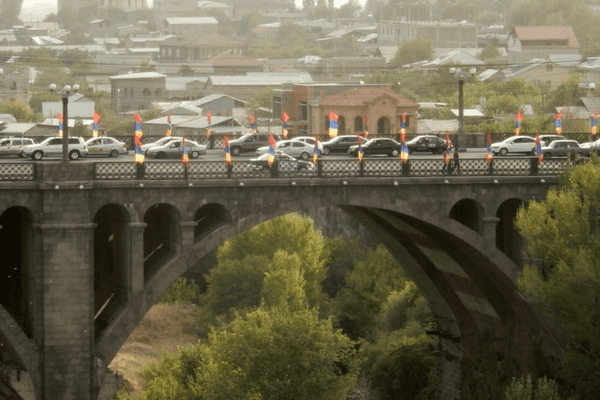For many of us, minding our manners has been ingrained since we were little. Among other things, we were reminded by our parents to always say please and thank you, to think before we speak, and to give up our seats on the bus for older people. Interacting online is no different. “Netiquette” refers to displaying common courtesy when interacting online (WebWise Team). It ensures effective communication in distance learning. Follow these guidelines for regulating the classroom context:
- Be sure to set up and test out your videoconferencing tool before the start of class in order to anticipate and resolve any technical problems.
- Be on time for your class! If you are going to be late, notify your instructor in advance and enter the virtual session silently.
- Choose a quiet environment with minimal visual distractions. A busy coffee shop is not an ideal place to conduct class!
- Make sure you have adequate lighting so that everyone can see you. Avoid light shining from behind; you don’t want to be backlit.
- Speak loudly and clearly into your microphone, and mute it in the case of unforeseen background noise like a baby crying or phone ringing.
To maintain a safe and productive space for learning, remember to:
Assume Positive Intent
For me, this means believing that people are not intentionally being rude or offensive. This is especially important in a language learning context and in a virtual space where facial expressions, tone of voice, and body language can be overlooked or misinterpreted. If a classmate or instructor does or says anything that makes you feel uncomfortable, check in with that person one-on-one (in an email, for example) to ask for clarification.
Avoid Sarcasm
Along the same lines, sarcasm can be misunderstood, especially in a language learning context.
Write Clearly
In chats and over email, write clearly and succinctly and use academic language (i.e. avoid slang, contractions, abbreviations that you would use when texting, etc.). Also, double check your spelling, grammar, and punctuation.
Avoid Using All Caps
Typing in all caps can come across as yelling. The same applies to overusing exclamation points.
Emojis and Symbols
Try using emoticons to convey your sentiments.
As you work toward your language goals, remember that netiquette facilitates meaningful online discussions!
WebWise – What is Netiquette? (2012, October 10). Retrieved July 11, 2017, from https://www.bbc.co.uk/webwise/guides/about-netiquette