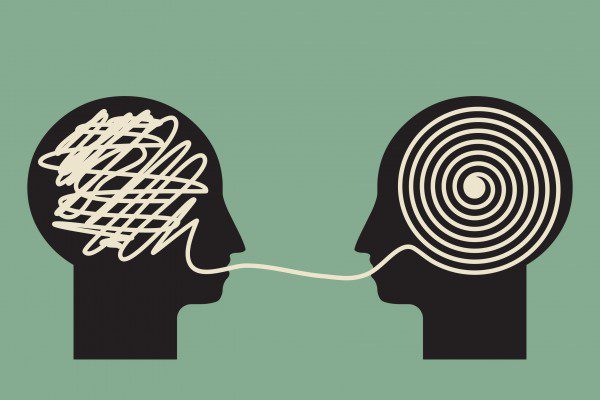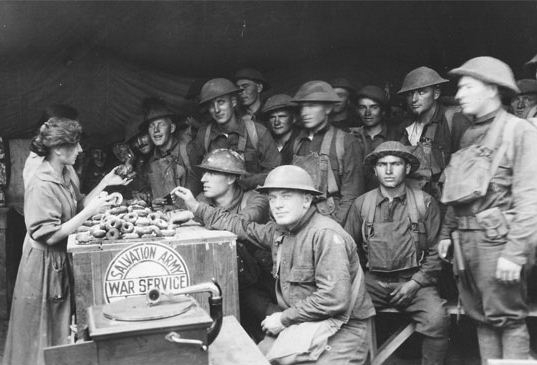An important part of distance education is the establishment of presence. Presence usually means being in a particular space. So, what does it mean to talk about presence when your class exists in a virtual space? In fact, presence can be cultivated in any classroom no matter if teacher and student are physically separate. So, let’s redefine presence! The Community of Inquiry (CoI) model, developed by Garrison, Anderson, and Archer (2000) identifies three interrelated kinds of presence important to any educational experience (as cited in Lynch, 2016, p. 3):
- Cognitive Presence
- Teaching Presence
- Social Presence
Focusing on just the last two, teaching presence refers to how an instructor designs and organizes his or her course including how he or she facilitates conversation and activities. It’s how a teacher makes his or herself “visible” in the classroom through his or her curriculum and instruction so that it positively impacts student learning (Lynch, 2016, p. 2). Social presence, on the other hand, mainly deals with students. The idea of social presence predates the CoI. The term comes from research in telecommunications by Short, Williams, and Christie (1976). Picciano (2002) gives a simple explanation of social presence: “a student’s sense of being in and belonging in a course and the ability to interact with other students and an instructor although physical contact is not available” (p. 22). For example, instructors can encourage students to share their personal experiences as they relate to lessons so that the class is more hospitable.
DLS’s technology tools support establishing presence no matter the distance! We use Zoom videoconferencing to see and communicate with class participants instantaneously. DLS’s learning management system also affords opportunities for instructors and students to cultivate presence asynchronously. For example, instructors can write course overviews that include a “Meet Your Instructor” blurb or create introduction modules that include welcoming meet n’ greet videos. Additionally, BrightSpace offers a Discussions tool. Instructors can use the Discussions tool to post a question, short assignment, link to a video or article, and upload files for students to access and respond to. Rich conversation helps students feel part of a class community. Instructors can also give feedback using Discussions by replying to the student, which can be viewed by all course users. This is a way of being responsive to students’ needs.
So, despite the physical separation, it is possible and important for instructors to create a sense of camaraderie in the distance learning environment, and DLS is here to help!
References
Copley Cobb, S. (2009). Social presence and online learning: A current view from a research
perspective. Journal of Interactive Online Learning, 8(3). 241-254
Lynch, J. Pearson Education, Inc. (2016). Teaching presence white paper.
Picciano, A. G. (2002). Beyond student perceptions: Issues of interaction, presence, and
performance in an online course. Journal of Asynchronous Learning, 6(1), 21-40.