Introducing Diffit
Differentiation can be challenging for any instructor tailoring class materials to a student’s specific proficiency or goals. It is time-consuming even for experienced instructors. With the artificial intelligence (AI) tool Diffit, this process becomes easier. Diffit helps instructors differentiate and create activities for students. Their software is made for teachers of all subjects teaching students of all ages, and it can be applied for DLS purposes of teaching languages to adult students for professional purposes.
Have you found a great article for your student but realize they might not be able to comprehend it all? Are you struggling to find target language resources on a specific topic or level? These are great situations where Diffit can help. Use Diffit to adjust your materials to what works for your student, while still having the freedom to edit the resources before using them in class.
Diffit supports 70+ languages. See if yours is available and start using Diffit for free: https://web.diffit.me/.
How Does Diffit Work?
Once you create your free account, you will see the option to “Search for a topic, theme, or question.” This is where you enter the subject for which you want to generate class activities, as well as select the reading level and language.
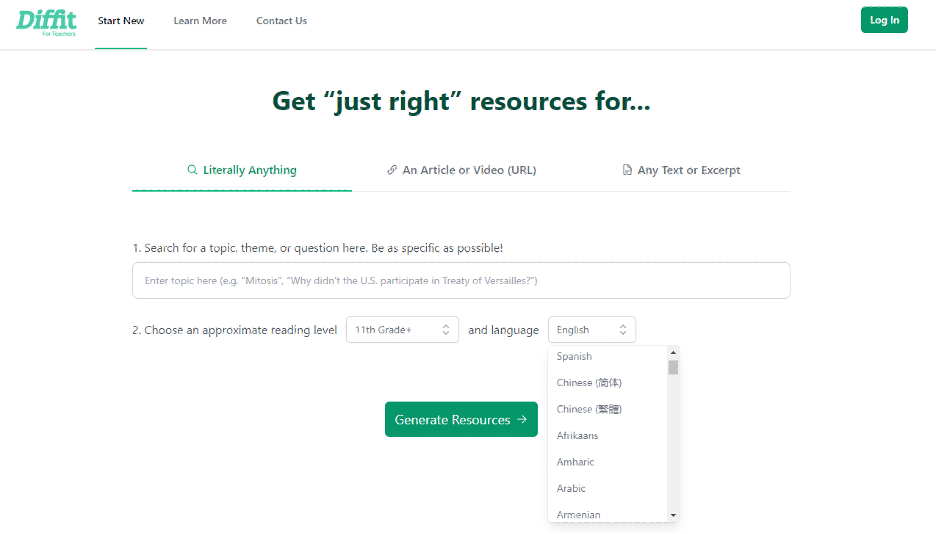
Diffit’s simple interface organizes information clearly. Make sure to select the option that is most convenient for you.
- Literally Anything: Write a topic or a question. Tailor the reading level and language.
For example, “What are the differences between Brazilian Portuguese and Continental Portuguese”?
- An Article or Video (URL): Paste a website link to generate content about it.
- Any Text or Excerpt: Upload a PDF, paste a text or document. Tailor the reading level and language.
Reading levels on Diffit are indicated by grades, not by ILR level. When selecting a reading level for the target-language resources, remember that your students may be at an elementary grade level in the language they are learning, despite being an adult. Play around with the software and adjust the reading level as needed until you generate content that aligns with the student’s ILR level.
Reading levels in Grades 2 to 5 appear to suit students at ILR 1 to 1+.
6th grade and higher appears to be suitable for students at ILR 2 and higher.
In the target language, Diffit produces:
- A reading passage adapted to the reading level you chose, with sources
- A summary of the text
- A list of key vocabulary words in the text, with target-language definitions and examples
- Several multiple choice questions, with answers
- Short answer questions
- Open-ended prompts for discussion
The above details are provided each time a user generates resources. They are included in free accounts, and even more features are included in premium accounts.
Premium Resources
With Diffit’s paid premium version, you can click “Get Student Activities” at the bottom of the page to access a large number of activity templates, focusing on Summarization, Vocabulary, Reading Strategies, Text Analysis, Collaboration, or Critical Thinking. Once you have chosen a template, Diffit will import the content it generated for you into that template. Then, you have the option of exporting it into a PowerPoint, Google Slides, or PDF. It even includes suggestions for using the activity in the classroom.
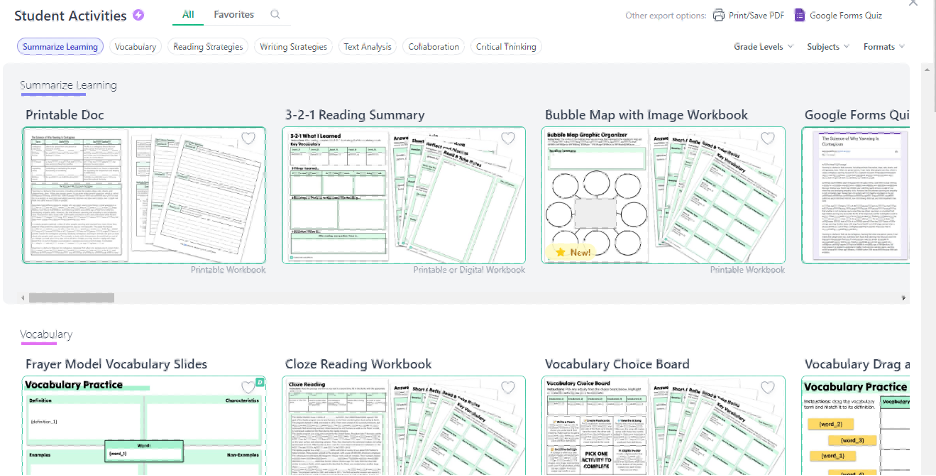
Many of these activities promote student-centered learning and/or interaction with other classmates, which aligns with DLS’ communicative teaching philosophy.
After selecting a Student Activity, you will be given the option to select how to open it.
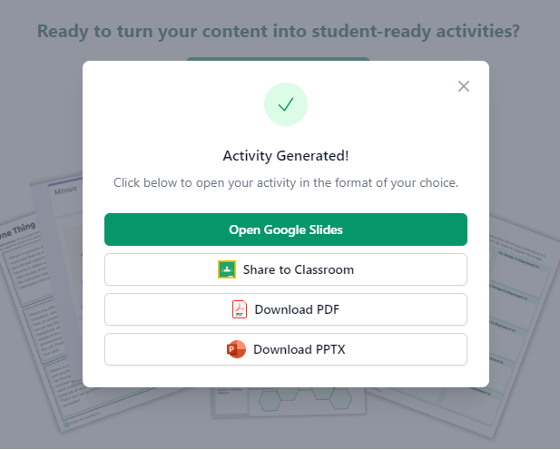
Review Diffit’s Features in Action
https://www.youtube.com/watch?v=k6YL_lL1yg4
We hope this AI tool proves useful to you and makes your lesson planning more efficient.




