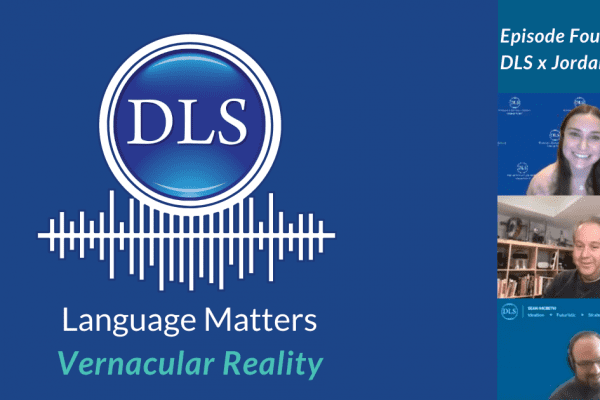App of the Month Continues into 2024
This year, our App of the Month vlogs will spotlight Artificial Intelligence (AI) tools. AI tools are popping up everywhere and getting more advanced in their capabilities. We aim to raise awareness among instructors and students about these tools and demonstrate how to use them for language learning.
Looking for some inspiration on utilizing PDF resources for your language class?
ChatPDF is an AI tool that allows users to communicate back and forth with AI software about a PDF document. You can upload a PDF in any language and, using AI technology, generate discussion questions, multiple choice questions, true and false statements, lists of vocabulary items, summaries, and more. ChatPDF claims to work with all languages, so give it a try in your language and see how it goes!
How does ChatPDF work?
First, identify a PDF document in your language of choice. Then, upload it from your computer onto https://www.chatpdf.com/. It will scan the document and open up a chat box. Using any language, you can chat back and forth with the AI about the PDF, asking specific questions, requesting summaries, or soliciting ideas for in-class activities related to the document’s content.
How can I use ChatPDF in my language class?
After uploading the PDF you would like to interact with on chatpdf.com, type into the chat box which opens on the bottom right corner. You can use this chat box to make requests. These requests are called “prompts,” because users prompt the software to generate an answer.
In the video, the PDF topic was Flipped Learning. The following prompts were used as examples, and can be adapted for your topic and context.
Request a Summary of the PDF
AI Prompt: “Summarize in a paragraph what flipped learning is and give me some examples of how to use it in a language classroom.”
Language Teaching Purpose: Summaries can simplify the content of the PDF into an easier-to-understand overview of the topic. This can be used to adapt materials for lower-level learners. Reading summaries instead of whole articles can also provide higher-level students with exposure to more topics, vocabulary, and current events, which could be valuable during test preparation stages.
Brainstorm Classroom Activities about the PDF Topic
AI Prompt: “Create a warm-up activity about flipped learning. Adapt the warm up activity for a class of only 1 student.”
AI Prompt: “Give me a different warm-up activity that requires the student to speak during the warm-up.”
AI Prompt: “Design three open-ended questions about the content in this flipped learning document.”
Language Teaching Purpose: The ability to brainstorm classroom activities about a particular topic generates new ideas in less time. Instructors may particularly benefit from this type of idea generation with customizing classroom activities to different levels or strengths. Students also tend to have a variety of learning styles, which can be more easily accommodated through brainstorming with AI. Using ChatPDF to create classroom activities about the topic in a PDF can shave time off your lesson planning and help you feel more prepared and excited about teaching.
Copying and pasting an internet article into a Word document, then saving it as a PDF, can be a strategy for developing classroom activities about authentic materials. This can also be a way to simplify the writing for a lower-level student, making authentic material texts more widely available to students who have not yet developed a broad enough vocabulary to read original texts.
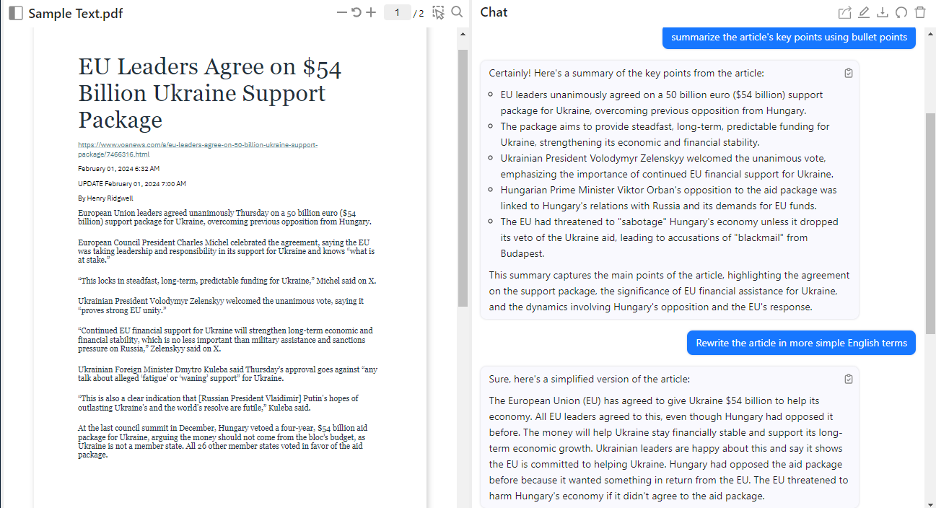
Design Class Materials about the PDF Topic
AI Prompt: “Identify a list of 10 vocabulary words from this document. List them in bullet point format, and provide the definitions in Spanish.”
AI Prompt: “Create a worksheet using these 10 vocabulary terms. The students will need to match the words to their definitions in Spanish. Provide the answers for the above worksheet.”
Language Teaching Purpose: Multiple choice, short answer questions, and quizzes are notoriously difficult to create. But with the help of AI, these types of worksheets or assessment questions can easily get generated with a simple prompt in the AI chat box. Developing worksheets, vocabulary lists, and more, can be an effective way to organize content for students. These materials could be provided to the student to do during class or assigned for homework.
Request that ChatPDF Use a Certain Format
AI Prompt: “Put your answer in bullet point format.”
AI Prompt: “Create a chart displaying what flipped learning is, and what it is not.”
This is what ChatPDF responded with when asked to create a chart about flipped learning, based on the submitted PDF:
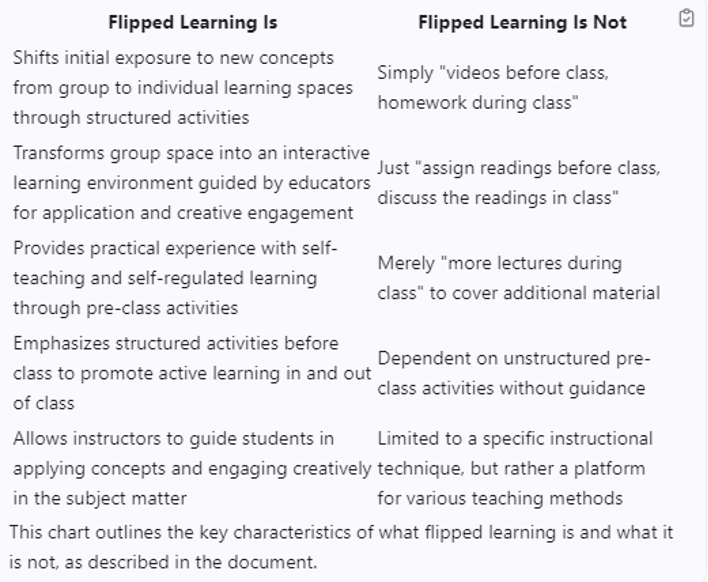
The language is formal, so rephrasing the chart could make the content more accessible to a lower-level English learner. Therefore, using a prompt like this could be helpful, to redo the results: “Create the chart again, but simplify your language to make it easier to understand.” If you don’t get a helpful answer on the first attempt, try asking the question in a more specific way. This is the chart ChatPDF produced the second time:
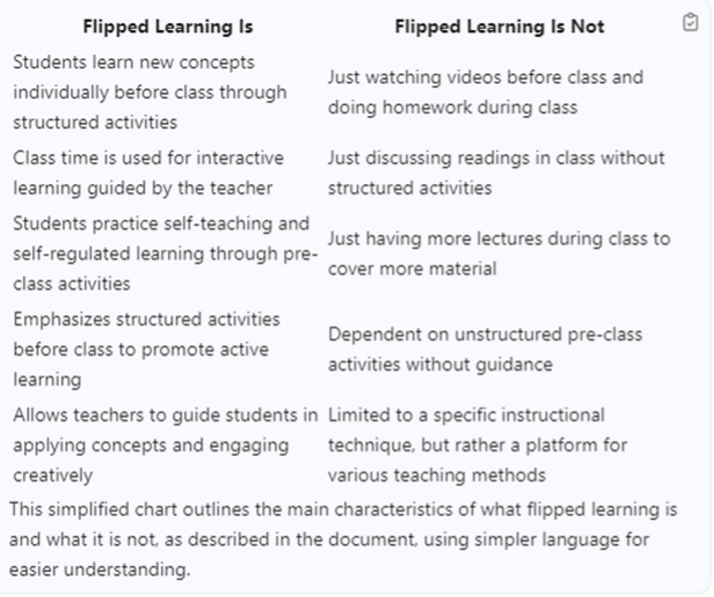
As you can see, the content is easier to read and understand.
Language Teaching Purpose: With the ability to request an answer in a specific format, it becomes easier to develop materials for students. AI-produced answers can typically be copied and pasted into a Word document, which can be provided to students as a quiz, in-class activity, or for future review.
Make Requests in Multiple Languages
- AI Prompt: “中文老师应该怎么用flipped learning呢?”
- Translation: How can Chinese instructors use flipped learning?
- AI Prompt: “Bagaimana dengan guru-guru bahasa Indonesia?”
- Translation: How about Indonesian instructors?
Language Teaching Purpose: Instructors can use their native language to process PDFs they want to use with their students. Answers are typically given in the language you use to chat. This creates an ease and convenience with using the tool. For a more nuanced approach, instructors can use one language to write their prompt, but specifically request that the answer be produced in another language.
General Comments about ChatPDF
Please Note:
- ChatPDF works with PDF files only.
- The PDFs should not contain screenshots.
- Uploading Word, PNG, JPG, or other document types will not work with ChatPDF.
Other Parameters:
- With the free version, users are limited to two PDFs per day.
- You can sign in with a Google Account to save your chats.
Concluding Thoughts
Sometimes, the ideas or materials generated by ChatPDF may not be interactive or pedagogically sound. It is up to us, as users, to adapt AI-generated content into task-based, communicative, student-centered activities which will be most effective for DLS students.
Now get chatting!